Opening a Zerodha demat account is a straightforward process. Here's a step-by-step guide to help you through the process:
Step 1: Visit the Zerodha Website
Go to the official Zerodha website (www.zerodha.com) using a web browser on your computer or mobile device.
Step 2: Click on "Open an Account"
On the Zerodha homepage, you'll find an option to "Open an Account" or "Sign Up." Click on that button to initiate the account opening process.
Step 3: Fill in Your Details
You'll be directed to a new page with a form that requires your personal information, including your name, email address, mobile number, PAN card number, and date of birth. Fill in all the necessary details accurately.
Step 4: Verify Your Mobile Number and Email
After entering your details, Zerodha will send an OTP (One-Time Password) to the mobile number and email address you provided. Enter the OTPs in the respective fields to verify your contact information.
Step 5: Complete the KYC Process
As part of the Know Your Customer (KYC) process, you'll need to provide additional information and upload necessary documents. Keep the following documents ready:
a. PAN Card (Mandatory)
b. Aadhar Card (For eSign)
c. Bank Account Proof (Cancelled cheque or bank statement)
d. Passport-sized Photograph
Upload clear and legible copies of these documents as per the specifications provided on the Zerodha website.
Step 6: Signature and In-Person Verification (IPV)
For IPV, you have two options: through a video call or in person at a Zerodha branch (if available in your city). If you choose the video call option, schedule a convenient time for the verification process. Keep your PAN card and Aadhar card handy during the IPV.
Step 7: E-Sign Your Application
After completing the IPV, you'll receive an email with your application form. Review the form, and if everything is correct, electronically sign it using the "E-Sign with Aadhaar" option. You will receive an OTP on your Aadhar-registered mobile number for this purpose.
Step 8: Make Payment
Once your application is successfully e-signed, you'll be prompted to make the account opening payment. Zerodha charges a nominal fee for opening a demat account. You can choose from various payment options such as net banking, UPI, or debit card.
Step 9: Receive Account Details
Upon successful payment, you'll receive an email containing your Zerodha account ID and login credentials.
Step 10: Access Zerodha Platforms
Use the provided credentials to log in to Zerodha's trading platforms, such as Kite, and start trading and investing in the stock market.
Please note that the account opening process and requirements may be subject to change, so it's always a good idea to check the latest information on the Zerodha website or contact their customer support if you have any questions or need assistance.
You can see this video for more information 👉


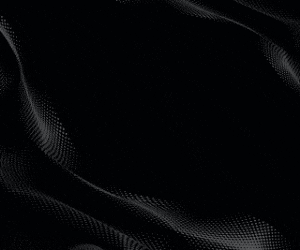








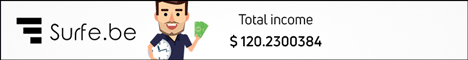
No comments:
Post a Comment
Thanks for feedback